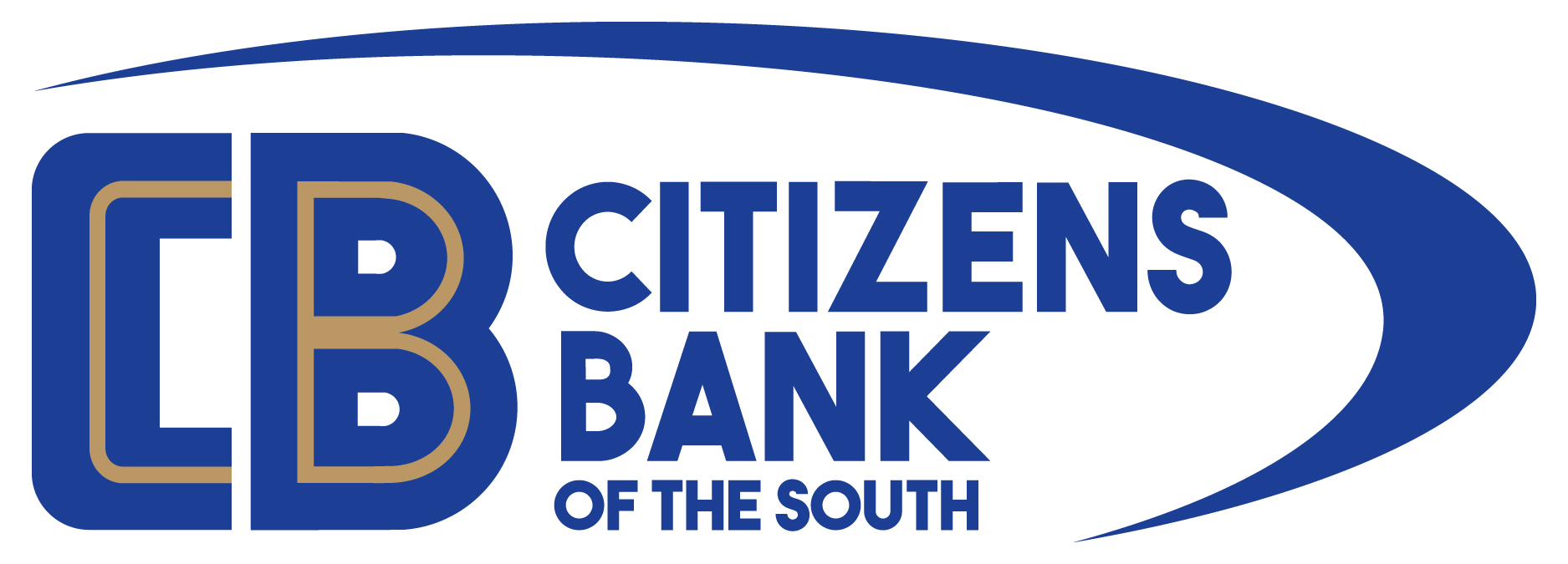Resolution Steps for Chrome (Remote Deposit Check Scanning)
**Please make sure you are logged out of DLM (Remote Deposit) before attempting the following:
1) Open a new tab in the browser and browse to: https://localhost:58080/signalr/hubs
2) On the next page where you see the Chrome message ‘Your connection is not fully secure’ click on ‘Advanced‘
3) Next, click on ‘Proceed to localhost (unsafe)‘
4) The hubs.js file is displayed (you will see code). Once you see this file, you have completed programming of Chrome.
5) Return to the DLM login page and access Remote Deposit as you normally do and continue as usual.
- Please note that upon first reboot, you may initially experience the same issue accessing your scanner again. Simply hit cancel and retry and the scanner will connect.
If you have trouble completing the above steps or have questions, please feel free to contact your local customer service team member.